In this project I will install WordPress on Ubuntu 20.04. To complete that I will first install NGINX, then PHP, MySQL, and finally WordPress.
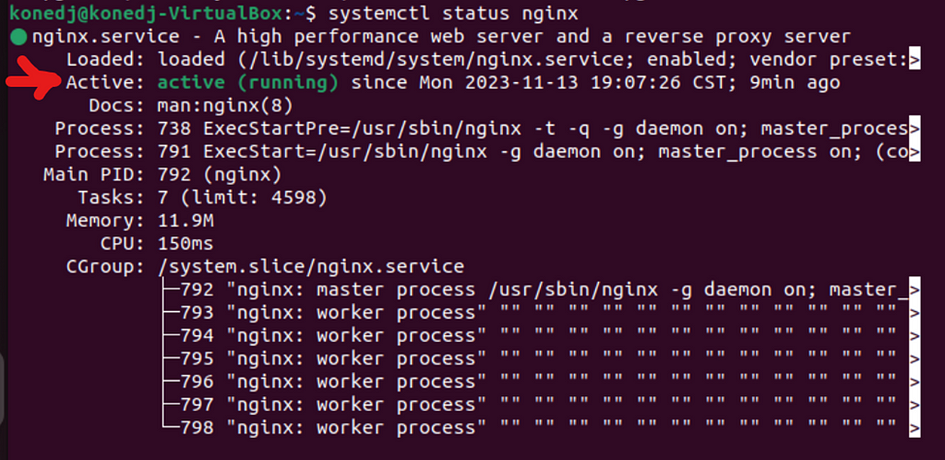
Background
NGINX is the fastest growing and most popular web server. NGINX is a powerful web server, reverse proxy, and load balancer known for its high performance, stability, and scalability. It’s often used to serve web content, handle incoming traffic, and distribute it across multiple servers.
PHP is a widely-used open-source scripting language designed for web development. From creating dynamic web pages, PHP is now used to develop desktop applications. PHP is known for its ease of use, flexibility, and broad support across different operating systems and web servers.
MySQL is the most widely adopted open source relational database and serves as the primary relational data store for many popular websites, applications, and commercial products. Are you looking to learn more about MySQL, check my lab.
WordPress is used for creating websites, blogs, and even some web applications. It has become a popular and powerful content management system (CMS) and its flexibility allows experienced developers to create complex websites and applications.
Prerequisite
For this project, you need:
- A running Linux Ubuntu (22.04 LTS).
sudoprivileges on the system.
DevOps Project Outline
As a DevOps engineer, I need to install WordPress on Linux Ubuntu distribution, in order to allow my team to test an application through the web interface. To complete this project you will install NGINX, MySQL, PHP, and finally WordPress.
Step 1: Install the NGINX Web Server
- Log in to Ubuntu and open the terminal.
- Type
sudo apt updateto update the local list of available packages and package versions in your Linux repositories. Then enter Y to confirm.
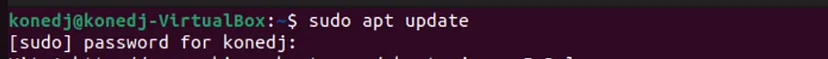
- Type
sudo apt install nginxto instal NGINX.
- After the installation, type
systemctl status nginxto check the status of NGINX. If it’s active (running), you have installed nginx successfully.
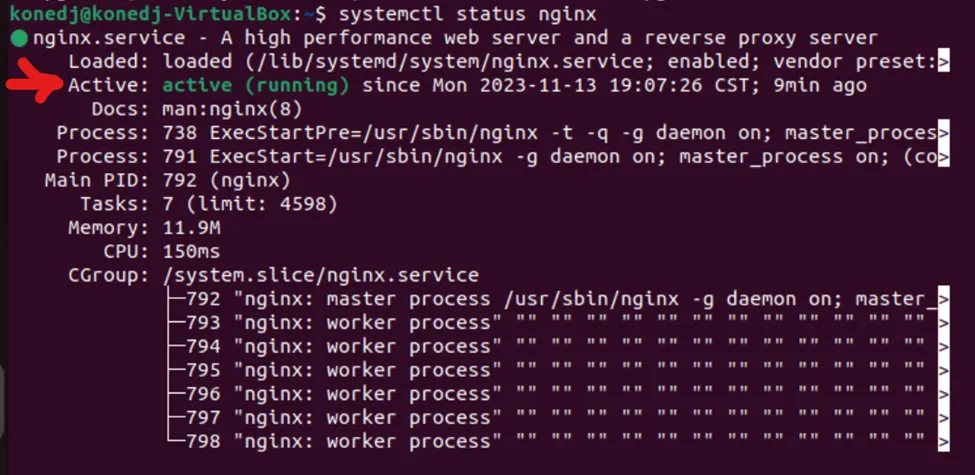
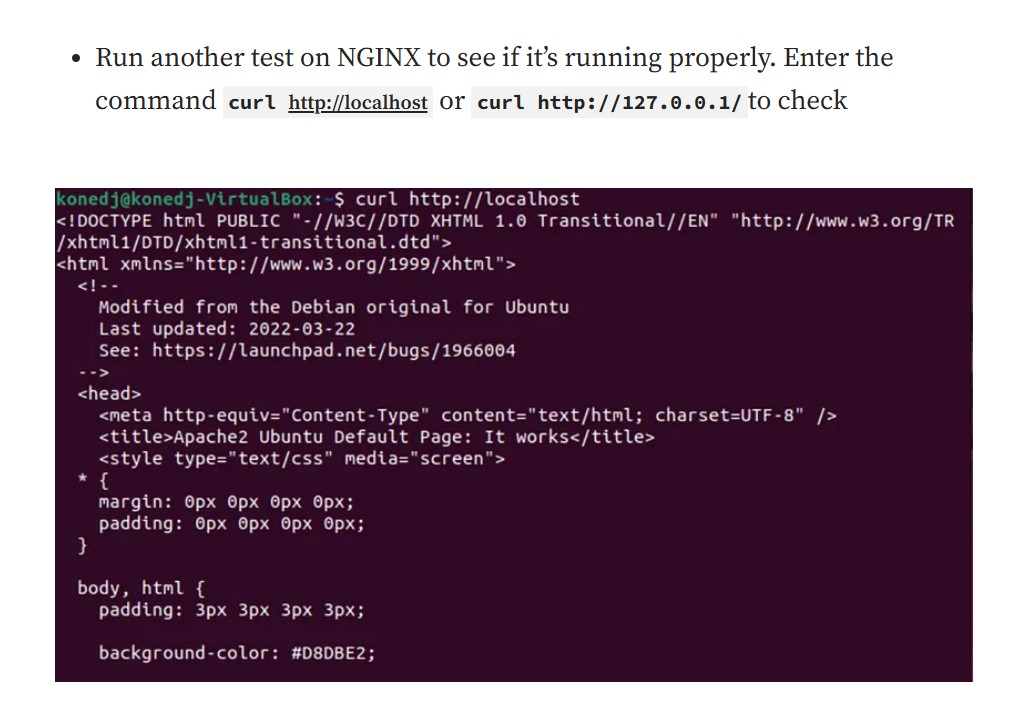
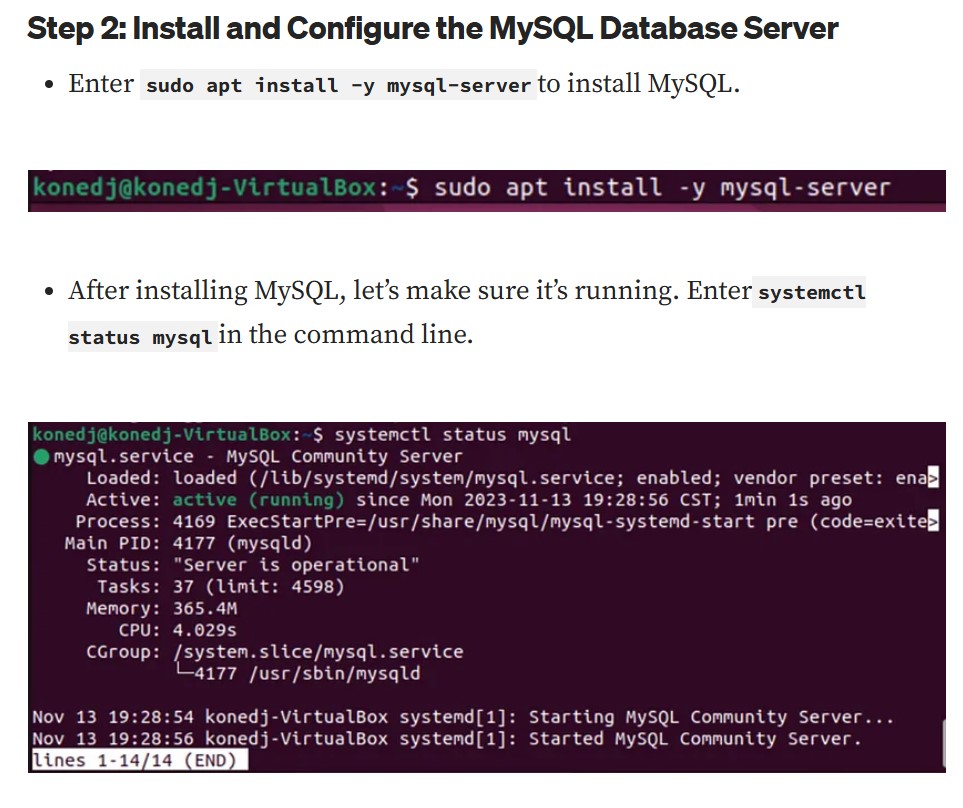
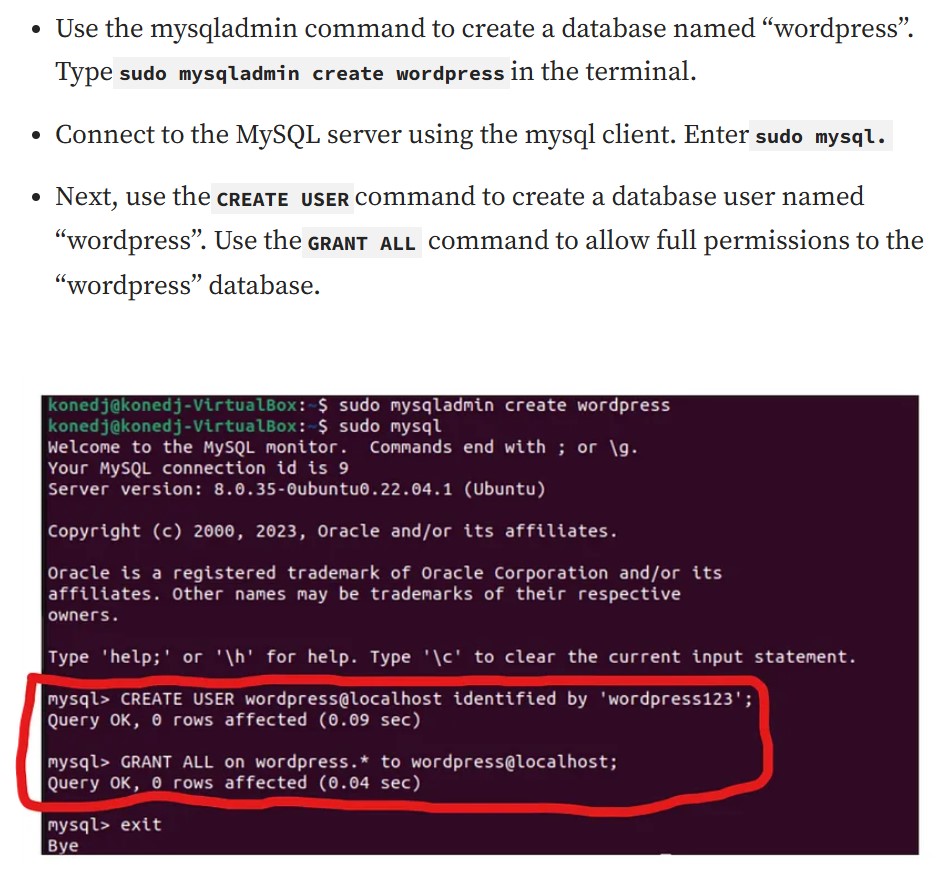
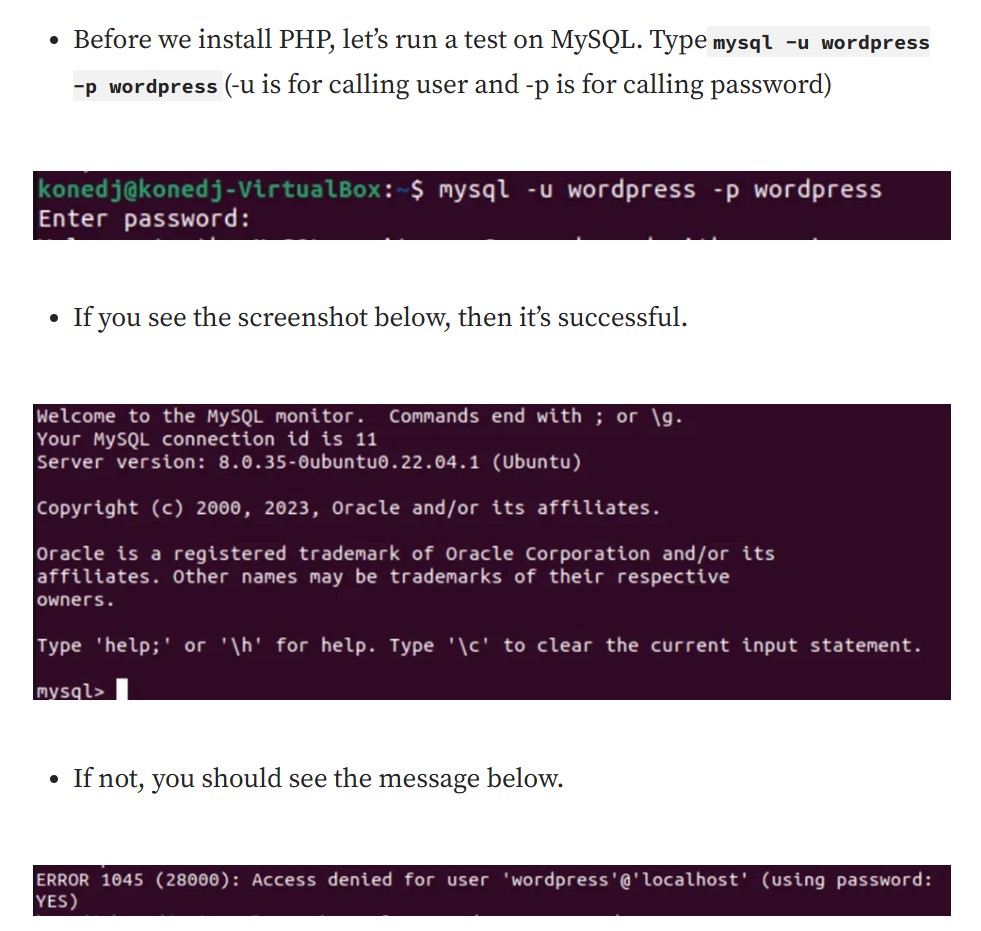
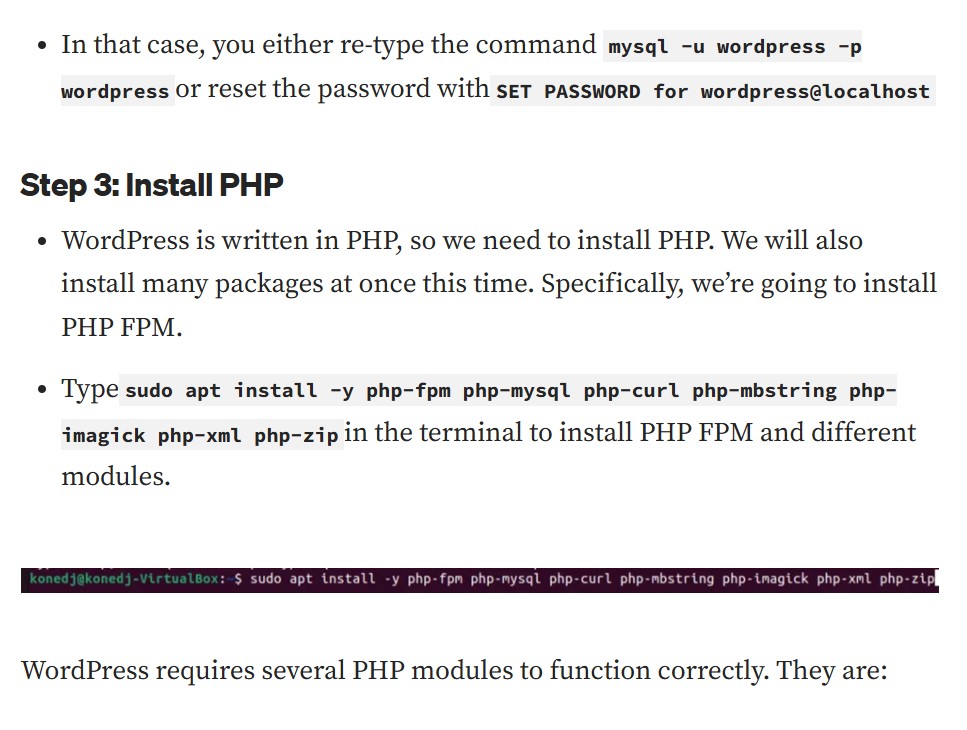
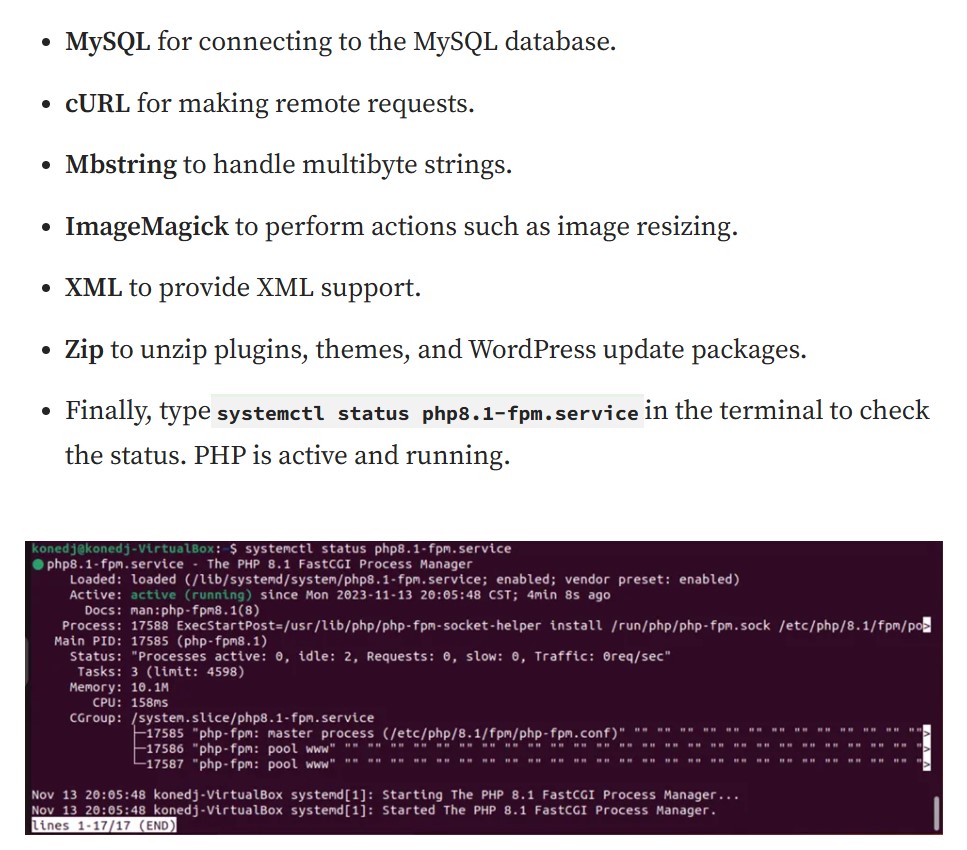
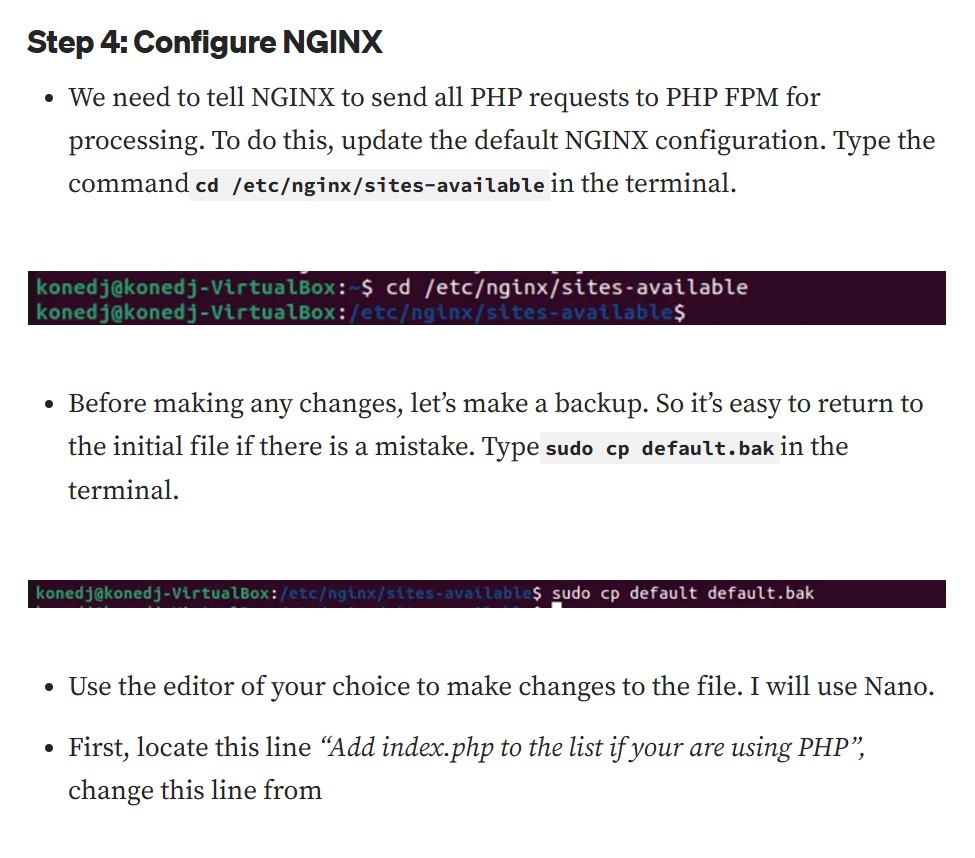
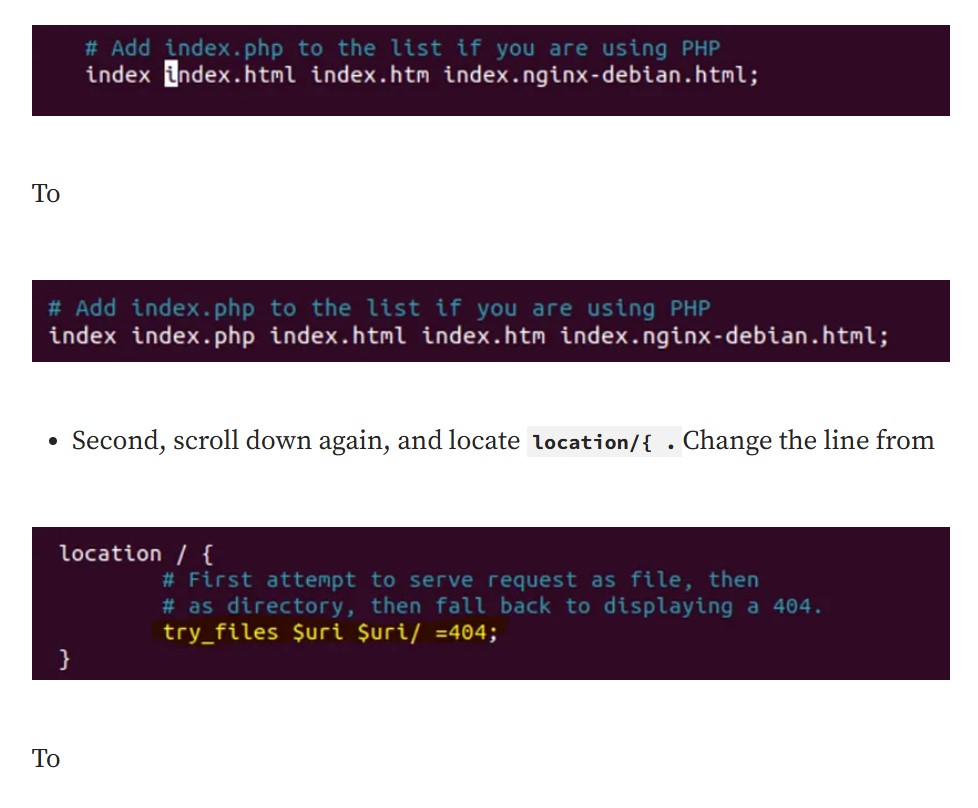
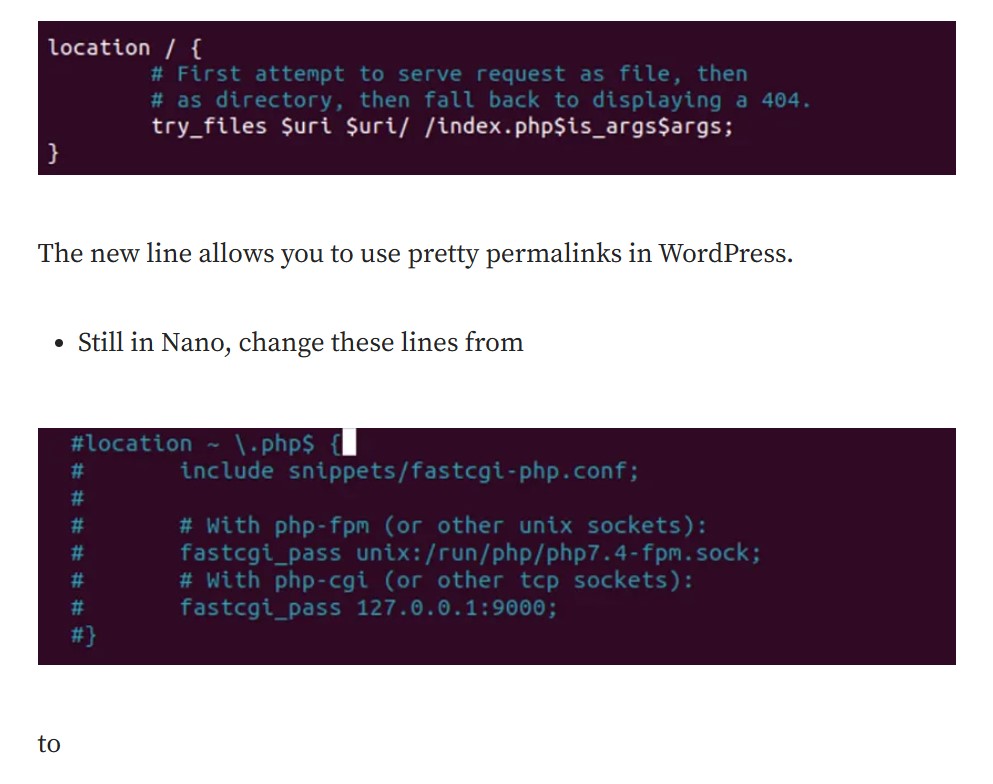
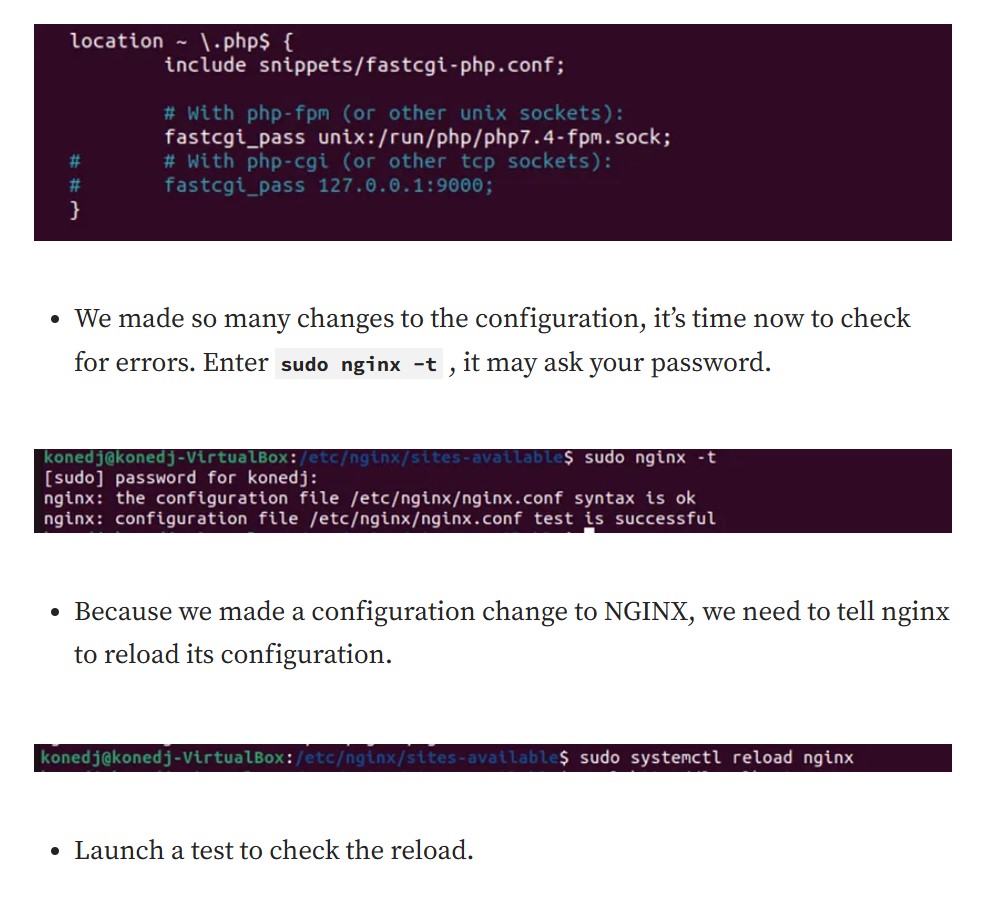
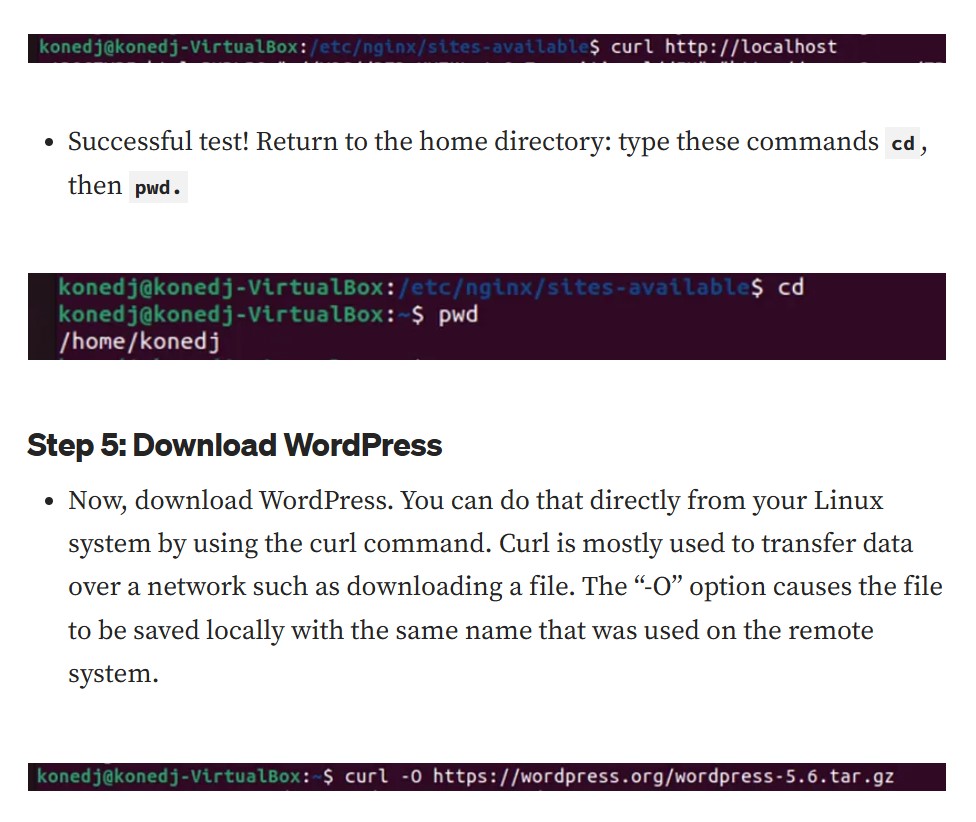
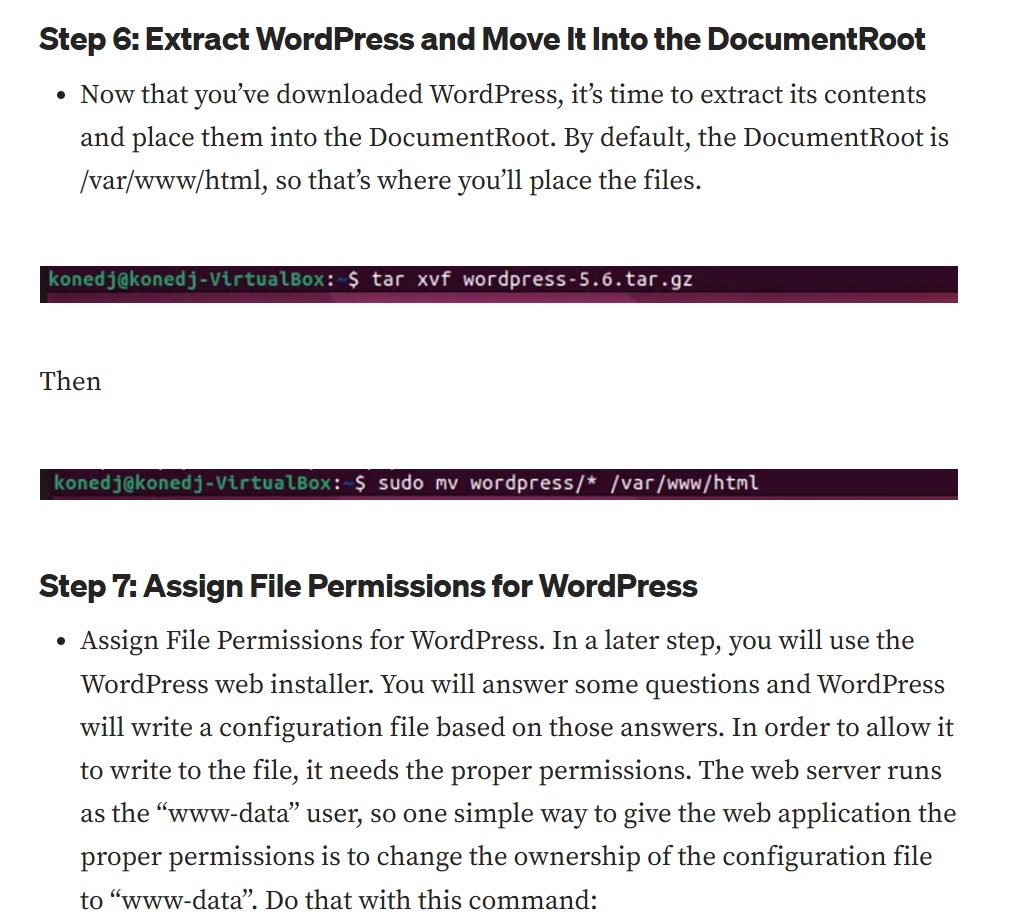
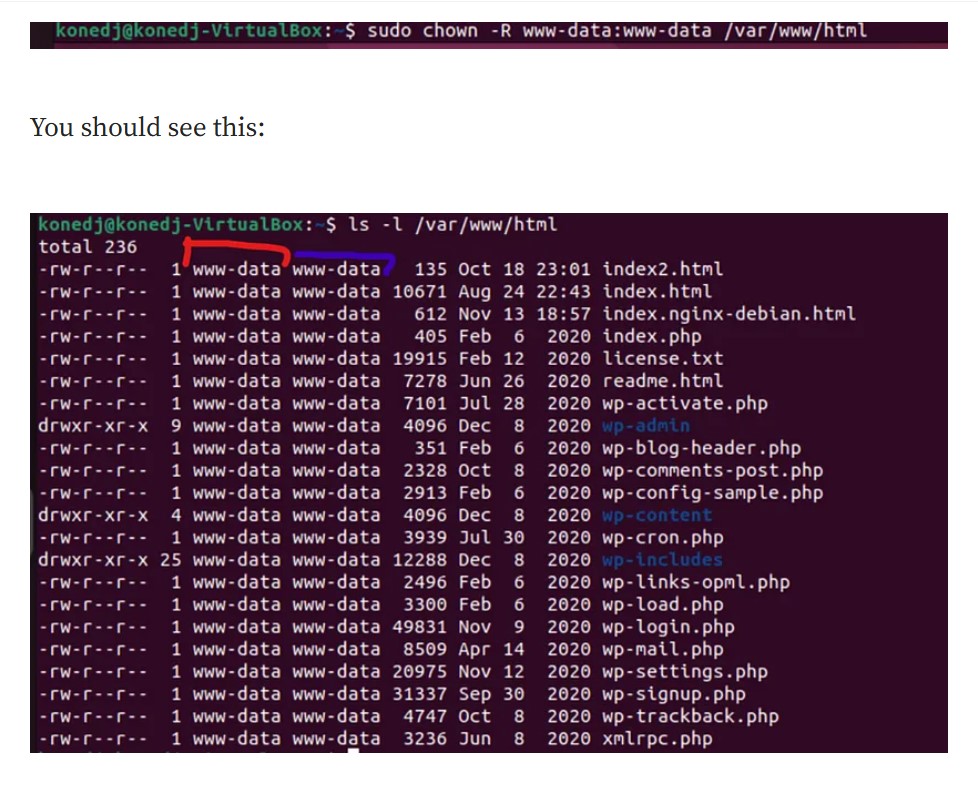
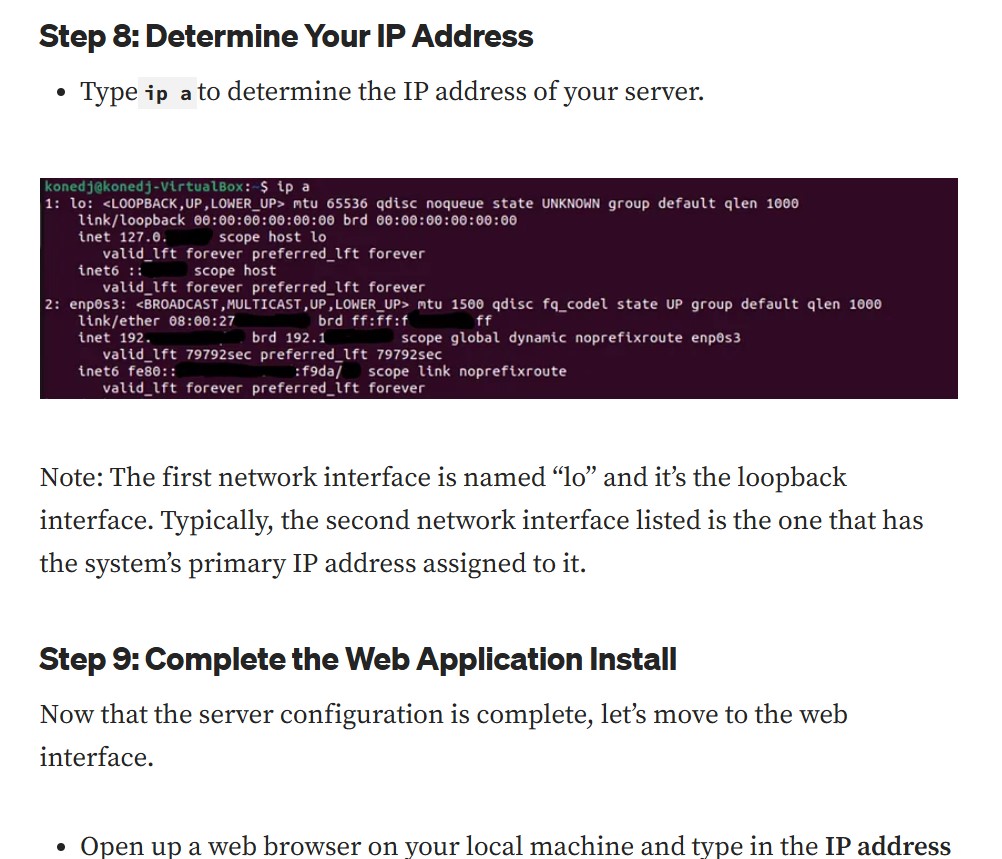
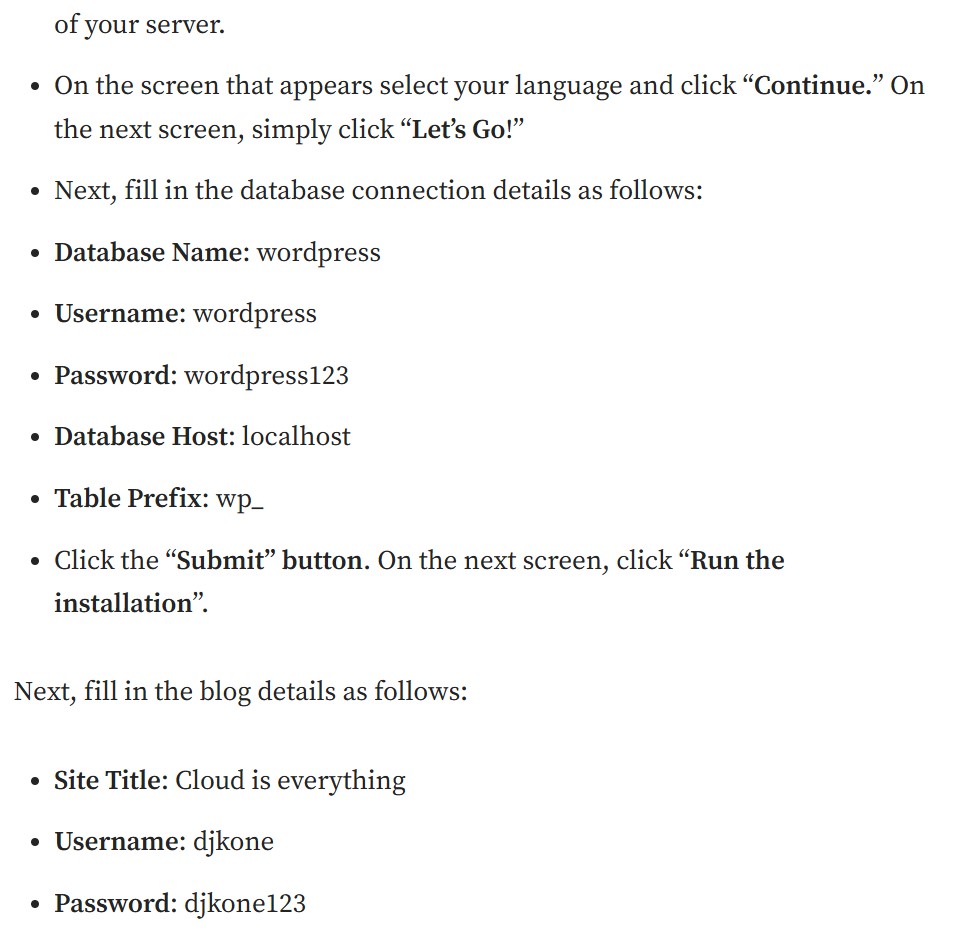
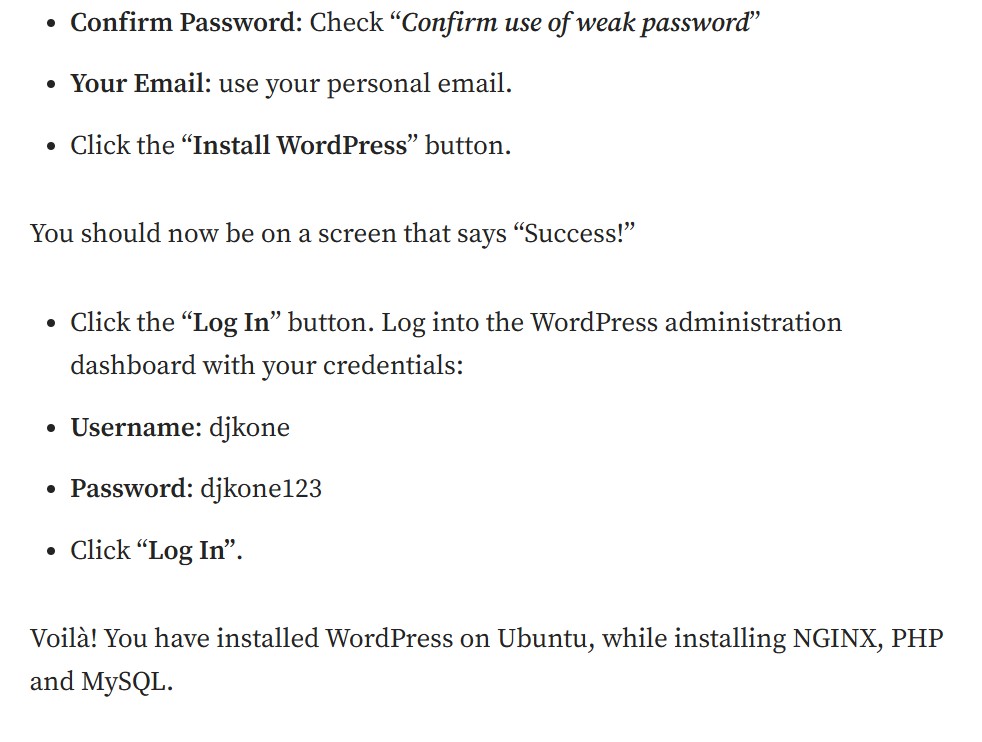
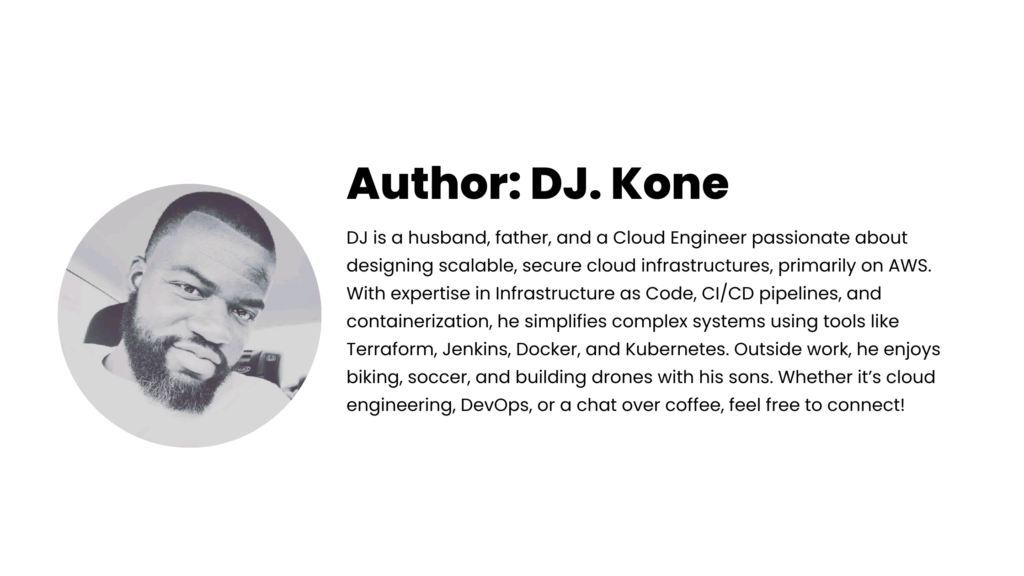
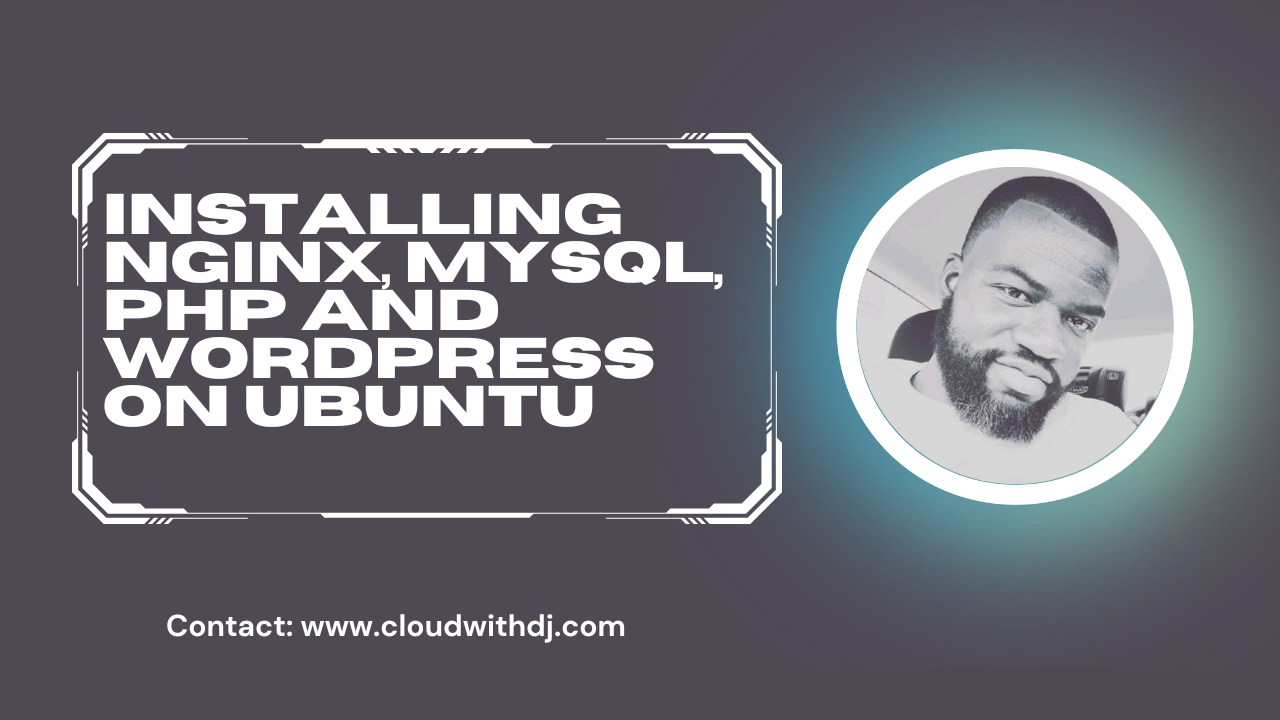
Leave a Reply