AWS CloudFormation stack failures can be frustrating. They always seem to happen at the worst moment. Here is how I troubleshoot them:
1️⃣ Check Stack Events for Errors
– Navigate to AWS CloudFormation → Stacks → Select Your Stack → Events.
– Look for specific error messages that indicate what went wrong.
2️⃣ Validate the Template Syntax
– Run:
aws cloudformation validate-template –template-body file://template.yml
– Ensure there are no syntax errors before deployment.
3️⃣ Verify IAM Role Permissions
– Ensure the necessary IAM roles and policies exist before running the stack.
– Missing permissions can cause failures when creating resources.
4️⃣ Check Resource Availability
– Make sure referenced S3 buckets, EC2 instances, or VPC configurations exist and are accessible.
– Avoid resource name conflicts (e.g., S3 bucket names must be globally unique).
5️⃣ Handle Rollback Failures
– If the stack rolls back, enable Rollback on failure = Disabled in CloudFormation.
– This allows debugging without losing partially created resources.
6️⃣ Use AWS CloudFormation Drift Detection
– If updating a stack, check for configuration drift that may cause failures.
What other troubleshooting techniques have you used?
Wanna be good at AWS? Learn to build, but also learn to fix things when they break.
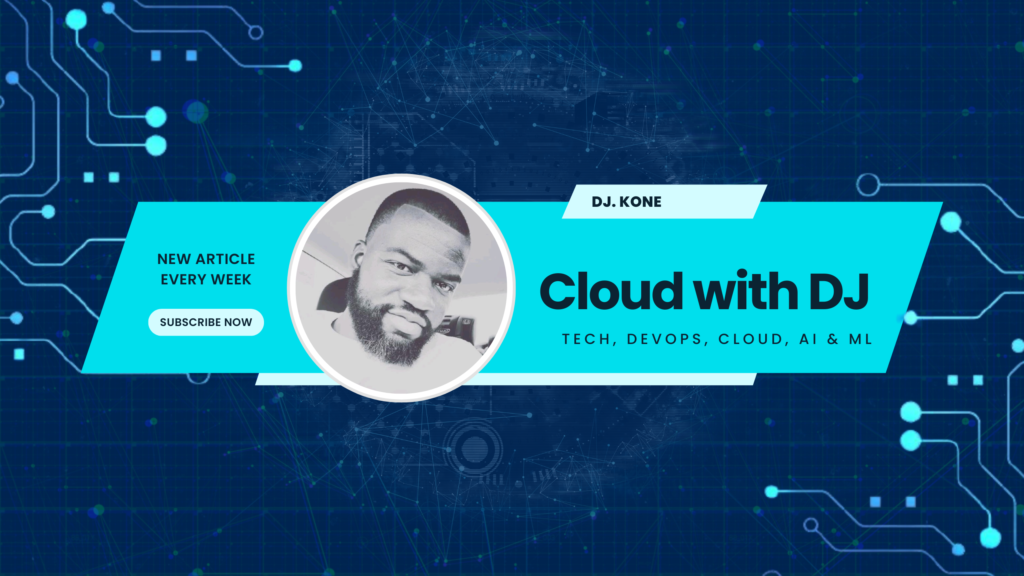

Leave a Reply