You run into “Access Denied” when trying to get objects from your S3 bucket. Now, you need help to figure out what’s going wrong and get it fixed.
Below are my 5 top tips to troubleshoot this issue:
1️⃣ Review the Bucket Policy
- Go to the S3 console, open your bucket, and check the bucket policy.
- Look for any
Denystatements that might block your access. - Even a single deny can override allows, so this is a key first step.
2️⃣ Verify IAM Role or User Permissions
- Go to the IAM console and check the permissions for the user or role you’re using.
- Make sure they have
s3:GetObjectands3:ListBucketpermissions at minimum. - Without those, you won’t be able to read or list objects.
3️⃣ Check if the Bucket Needs to Be Public
- If you’re trying to allow public access, make sure the bucket’s public access settings and policies allow it.
- If the bucket is meant to be private, confirm your user/role has the right permissions instead.
4️⃣ Confirm You’re Using the Right AWS Region
- Sometimes access issues happen because your client or SDK is set to a different region than your bucket.
- Double-check the region settings to avoid this common mistake.
5️⃣ Look at CloudTrail Logs for Permission Errors
- CloudTrail records all API calls. Check your logs for any
AccessDeniedevents related to your bucket. - This can help you spot exactly what permission is missing or being denied.
Thanks for reading. Kindly subscribe to my newsletter to receive bi-weekly AWS updates, aws services troubleshooting tips, and more.
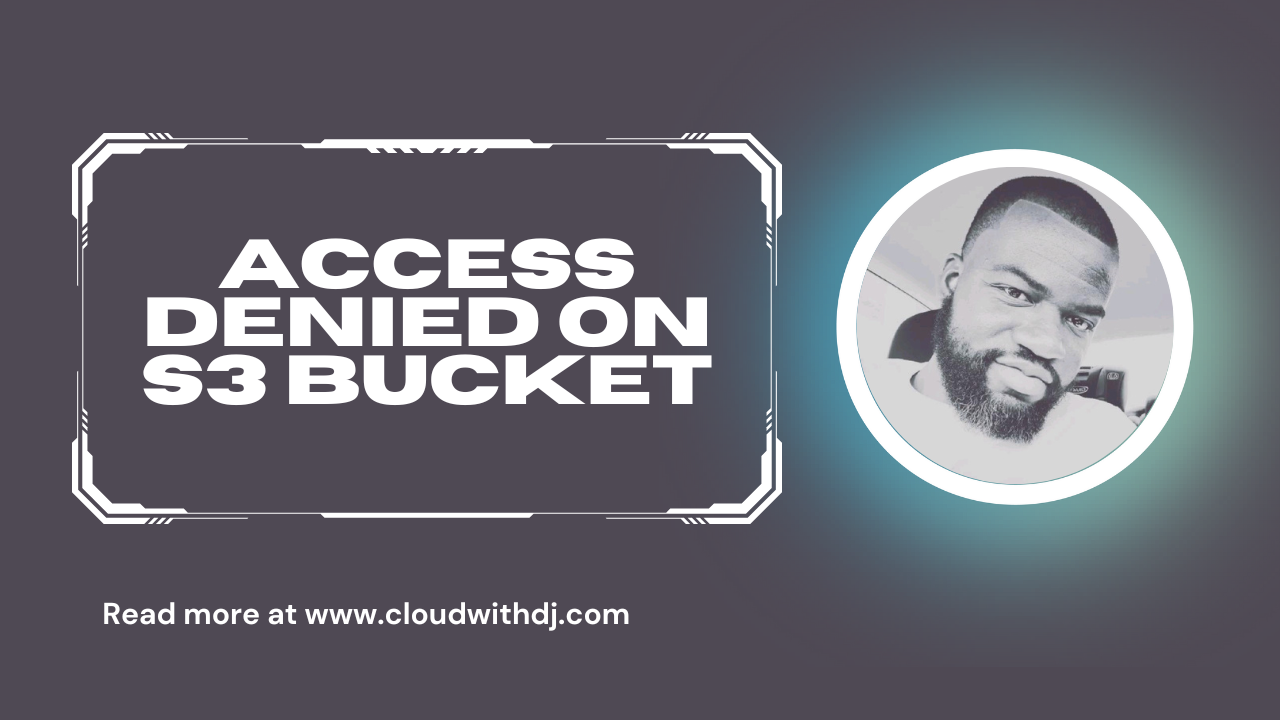
Leave a Reply