Running Terraform across AWS and Azure at the same time can be challenging. But, a solid structure helps you scale without duplication or chaos.
Here’s how I do it:
-
Be very specific
- Create a “multi-cloud” folder.
- Under “multi-cloud”, create AWS and Azure into their own folders.
- Each has its own main.tf, variables.tf, and outputs.tf to keep cloud logic clean and separate.
-
Use modules
- Create a “modules” folder.
- Inside “modules”, define shared building blocks (e.g., AWS storage, Azure compute).
- Call them from the main configs. Write once, reuse many times.
-
Use Environment configs
- Create “envs” folder, and add settings for dev, test, and prod.
- Each environment has its own backend, variables, and provider files.
- This lets you deploy the same code to different stages with different settings.
-
Use Validation blocks
- Use validation rules in variables.tf to enforce input contracts.
- This helps catch errors early before they hit production.
-
Secure remote state
- For AWS, store state in S3 with DynamoDB for locking (this is optional).
- For Azure, use blob storage with state locks.
- Securing state prevents conflicts and data loss.
-
Define Multi-region and multi-account support
- Define providers with aliases to handle multiple regions or accounts.
- This is essential for scaling across enterprise setups.
-
Do not forget CI/CD best practices
- Add “tflint” and “checkov” for static analysis and policy checks.
- Separate “plan” and “apply” steps in your pipelines, with approvals, to reduce blast radius.
Why it’s useful:
This approach avoids duplication, isolates environments, and supports multiple clouds. It gives teams a safe, scalable Terraform foundation.
What else would you recommend?
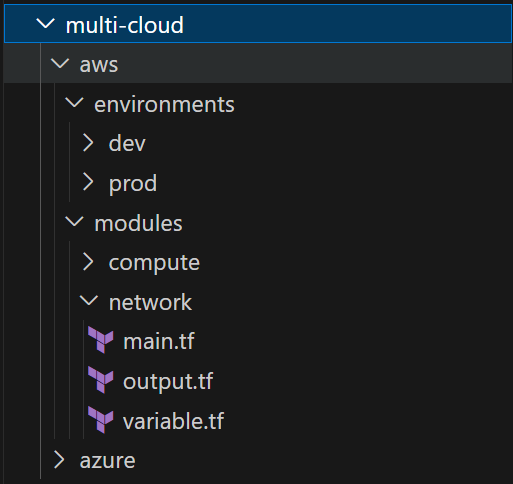
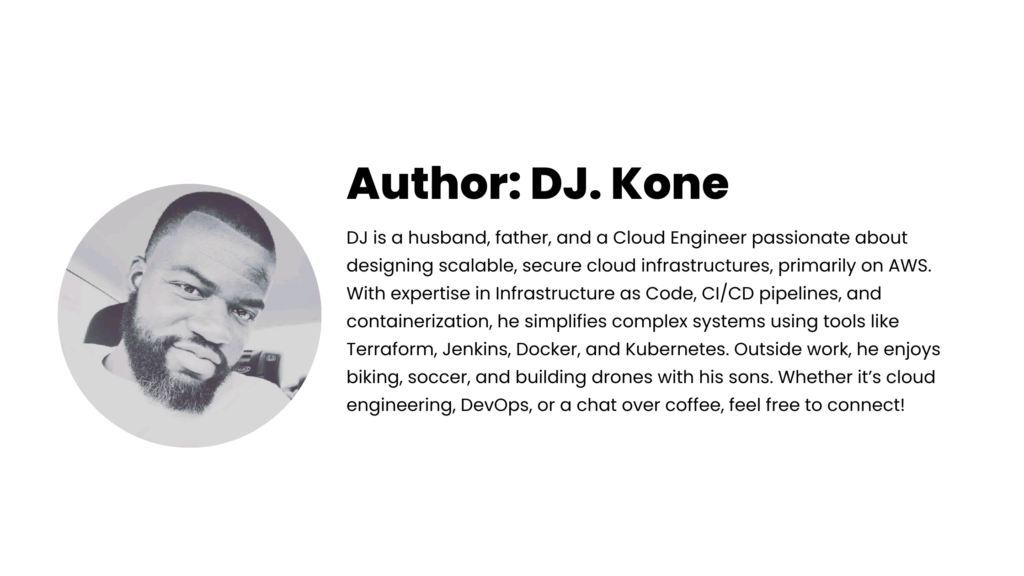

Leave a Reply