S3 Event Notifications allow you to set up automated notifications or triggers in response to specific events that occur within your S3 bucket. Breaking down AWS Cloud jargon for beginners.
Today’s focus is S3 Event Notification.
AWS S3 Event Notification in simple words.
Imagine you want to go on vacation in Jamaica. Before leaving, you installed cameras around your house for surveillance so that when someone breaks in your house, the person is recorded, and an alert is sent to you and the local police station automatically. Your cameras are similar to S3 event notifications.
It’s like setting up a system to monitor and alert you when certain events occur in your S3 bucket. Event notifications are a way for S3 to let you know when specific activities happen to your stored objects in the S3 bucket.
AWS S3 Event Notifications enable you to receive notifications when object creation, deletion, restoration or metadata changes happen in S3.
Benefits of S3 Event Notification simplified for you:
1️⃣ Monitoring: you can understand who or what is interacting with your data within your S3 bucket by following Event notifications.
2️⃣ Automation: you can automatically initiate data processing tasks, update databases, or trigger notifications to relevant stakeholders using S3 Event Notifications.
3️⃣ Integration: you are able to integrate S3 event notifications with AWS services such as Lambda functions, Simple Notification Service (SNS), Simple Queue Service (SQS), or the most suitable service for handling specific events.
4️⃣ Cost Efficiency: you can trigger actions on-demand based on specific events. It allows you to optimize costs by triggering actions only necessary instead of running continuous processes.
Have you used S3 Event Notification?
What are the pros and cons?
Does your company use event-driven architectures in their environment?
– – –
🔃 Like, share, comment and/or follow me for more.
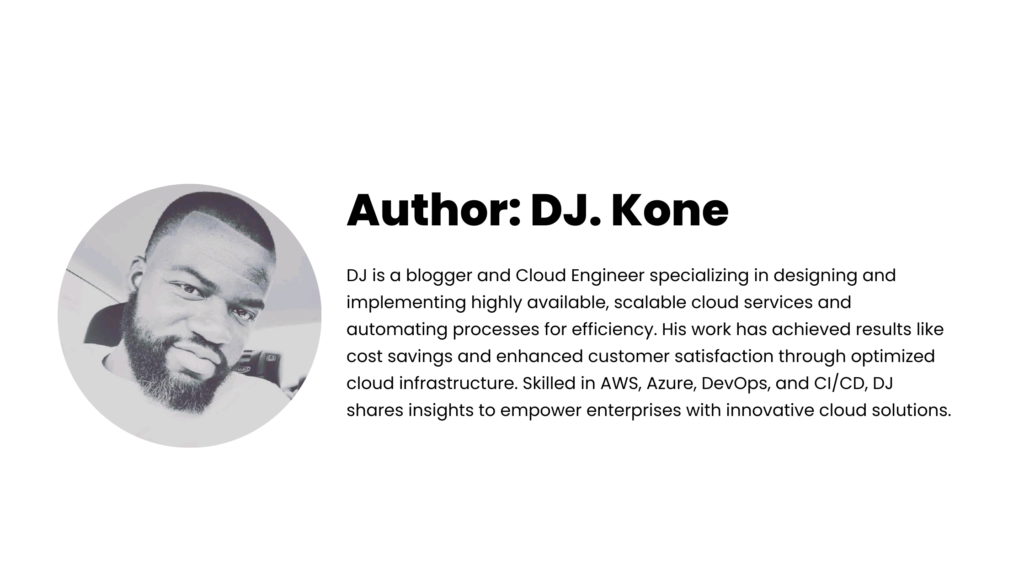

Leave a Reply