AWS CloudShell is a browser-based shell that makes it easier to securely manage, explore, and interact with your AWS resources.
AWS CloudShell is a handy tool from Amazon Web Services (AWS) that gives you a command-line interface (CLI) right in your web browser. It makes it easy to manage and interact with your AWS resources without any setup hassle. You don’t need to install anything on your computer. Just open your web browser, and you’re ready to go.
AWS handles the security and management of the environment, so you don’t have to worry about keeping it updated or secure.
There’s no additional cost for using AWS CloudShell. You only pay for the AWS resources you use, just like you normally would.
CloudShell gets you started with the AWS CLI more quickly, so you can automate tasks, manage infrastructure, and interact with AWS services. You can use CloudShell to clone repositories containing commonly used scripts, make edits to those scripts, and store them for future use. You can use AWS SDKs to develop applications and use common CLIs, such as the Amazon Elastic Container Service (Amazon ECS) CLI and the AWS Serverless Application Model (AWS SAM) CLI, to manage your AWS resources. You can save your work at no cost in 1 GB of persistent storage available in your home directory.
❓ And you, what’s your experience with AWS CloudShell?
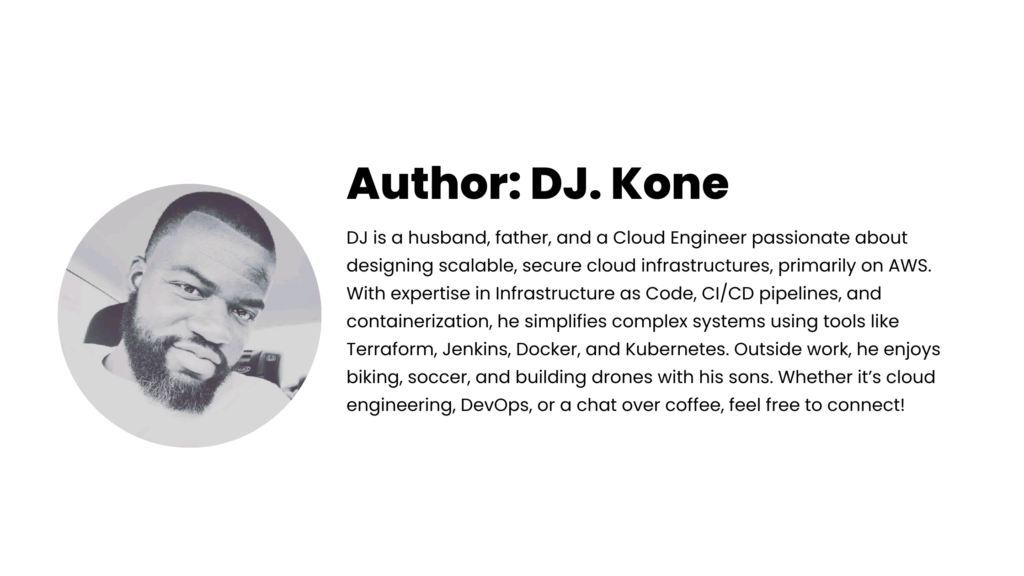
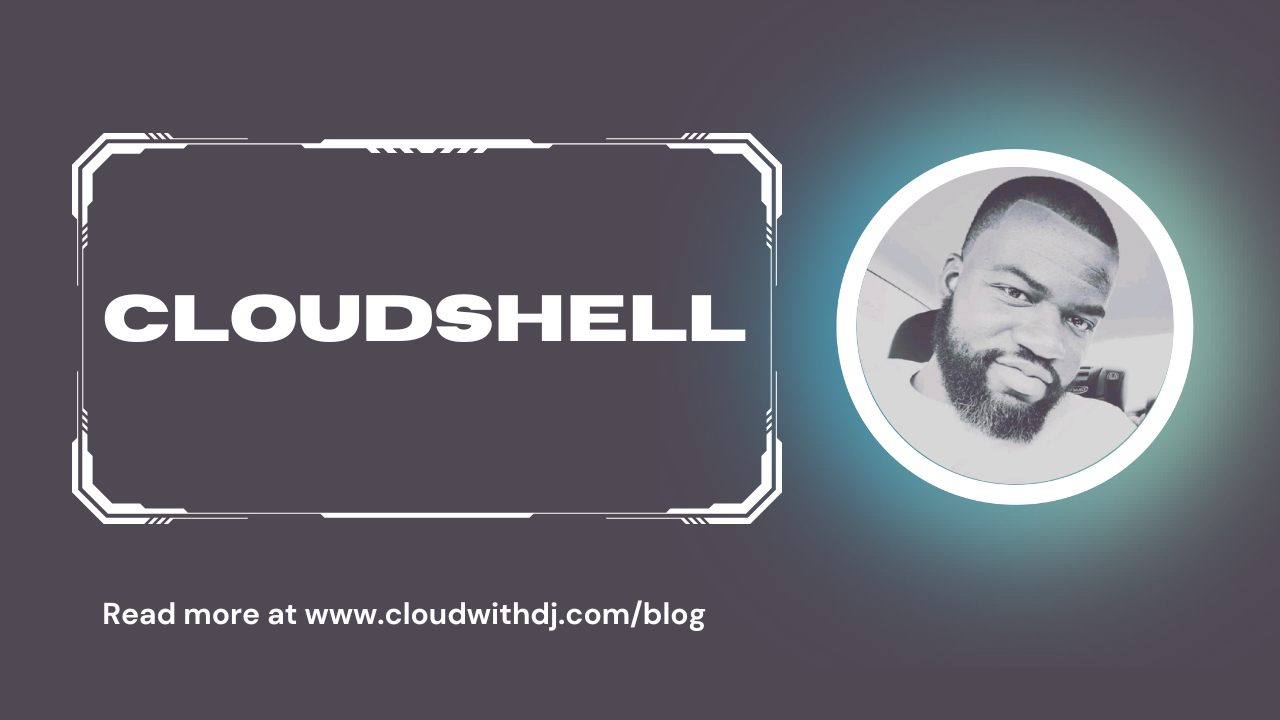
Leave a Reply