AWS CodePipeline streamlines the management of continuous delivery, providing automated release pipelines to swiftly and securely update both applications and infrastructure.
AWS CodePipeline explained in simple words.
Imagine you’re a home builder. You have been invited to an HGTV show to build a house for a veteran. Though building a house can seem simple, it involves various stages like laying the foundation, constructing walls, installing utilities, adding finishing touches, and finally, handing over the keys.
Consider AWS CodePipeline as similar to a construction manager overseeing the building process. It manages the workflow smoothly. In CodePipeline, you define the necessary steps for your project, such as writing code, testing, building, and deploying. Much like how you’d guide a construction manager to begin with laying the foundation and then proceed to the walls, CodePipeline adheres to your instructions, advancing your code through each stage of development.
The construction manager ensures each stage is completed correctly before moving to the next. CodePipeline does the same. It ensures your code progresses seamlessly from coding to deployment. And, just like you can customize your house with different features, you can tailor CodePipeline to meet the specific requirements of your software development workflow.
Benefits of using AWS CodePiepline
Through the automation of build, test, and release workflows, AWS CodePipeline empowers you to enhance the velocity and excellence of your software updates. It achieves this by subjecting all modifications to a uniform series of quality assessments.
- Outline your pipeline architecture
Revise current pipelines and furnish templates for establishing new pipelines using a declarative JSON document.
- Receive event notifications
Monitor pipeline-affecting events through Amazon Simple Notification Service (SNS), receiving status messages and event source links.
- Manage access and control
Utilize AWS Identity and Access Management (IAM) to oversee and authorize individuals who can modify and govern your release workflow.
- Incorporate custom systems seamlessly
Integrate your own custom actions and connect servers to your pipeline by leveraging the CodePipeline open-source agent, enabling smooth integration with your infrastructure.
Have you used AWS CodePipeline? What’s the pros and cons?
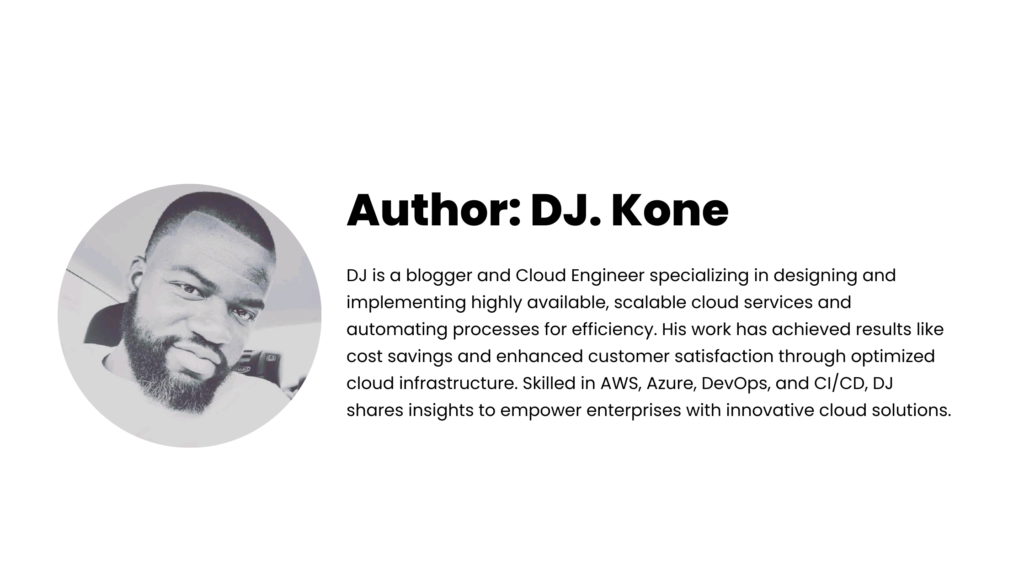


Leave a Reply