You’ve probably seen “Learn Terraform” on every DevOps roadmap. But the real question is: what exactly should you learn first? I came up with 10 concepts that will help you learn faster and get you started on the right foot.
Terraform is one of those tools that looks simple at first; you write a few .tf files, run terraform apply, and magic, your infrastructure appears. But to really use it well, you need to understand a few key concepts that make it powerful and reliable.
Here are 10 core concepts that will help you build a strong Terraform foundation.
1. Terraform State
Terraform keeps track of what it’s managing using a state file. This file represents the real-world infrastructure that your configuration describes.
Learning how Terraform tracks this state (and how to protect it) is one of the first things you should understand.
2. Providers and Plugins
Providers are what make Terraform universal. They connect Terraform to AWS, Azure, GCP, and hundreds of other services.
You’ll use providers to define what kind of resources you’re creating, whether it’s an EC2 instance, a Kubernetes cluster, or a GitHub repo.
3. Variables and Locals
Variables help make your Terraform configuration reusable and flexible. Locals allow you to simplify expressions or logic within your code.
Together, they’re what make your .tf files clean and maintainable.
4. Modules
Modules are reusable building blocks. They let you group related resources and configurations into logical units.
Once you understand modules, you’ll write cleaner, DRY (don’t-repeat-yourself) Terraform code and make collaboration easier.
5. Backends and Remote State
When you’re working solo, a local state file might be fine. But in a team, you need a remote backend (like AWS S3 or Terraform Cloud) to store state safely.
Remote state prevents conflicts and keeps everyone in sync.
6. Workspaces
Workspaces are Terraform’s way of managing multiple environments like dev, staging, and prod, from a single configuration.
They’re great for testing changes in isolation before promoting them to production.
7. Terraform CLI Commands
The Terraform CLI is where all the action happens. Learn the flow:
terraform init: Set up your working directoryterraform plan: Preview what changes will be madeterraform apply: Deploy those changesterraform destroy:Tear everything down when you’re done
8. Data Sources
Data sources let Terraform read information from your providers dynamically. For example, you can fetch the latest AMI ID or pull details about an existing VPC instead of hardcoding values.
9. Terraform Registry
The Terraform Registry is a huge collection of prebuilt modules and providers. You can use it to speed up your setup instead of building everything from scratch.
Think of it as Terraform’s app store for infrastructure.
10. Best Practices
Finally, spend time learning Terraform best practices, things like naming conventions, file organization, and version pinning.
They might sound small, but they make a big difference when your projects grow and more people join in.
What Terraform concept are you currently learning or struggling with?
Terraform is a powerful tool, but like any language, it takes time to understand its rhythm. Start small, learn each concept deeply, and experiment.
Once you master these ten concepts, you’ll be able to design, deploy, and manage infrastructure confidently, not just follow tutorials.
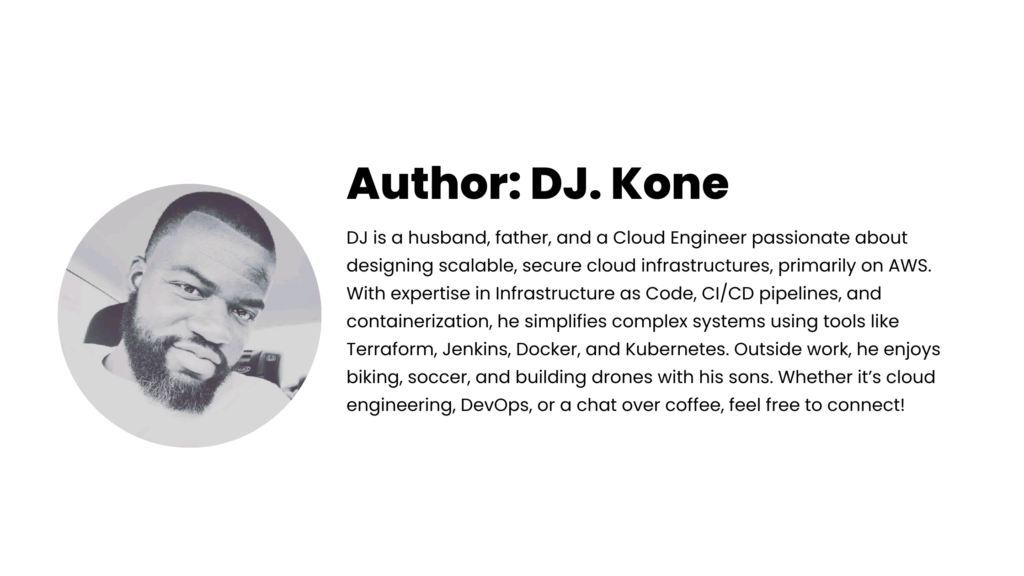
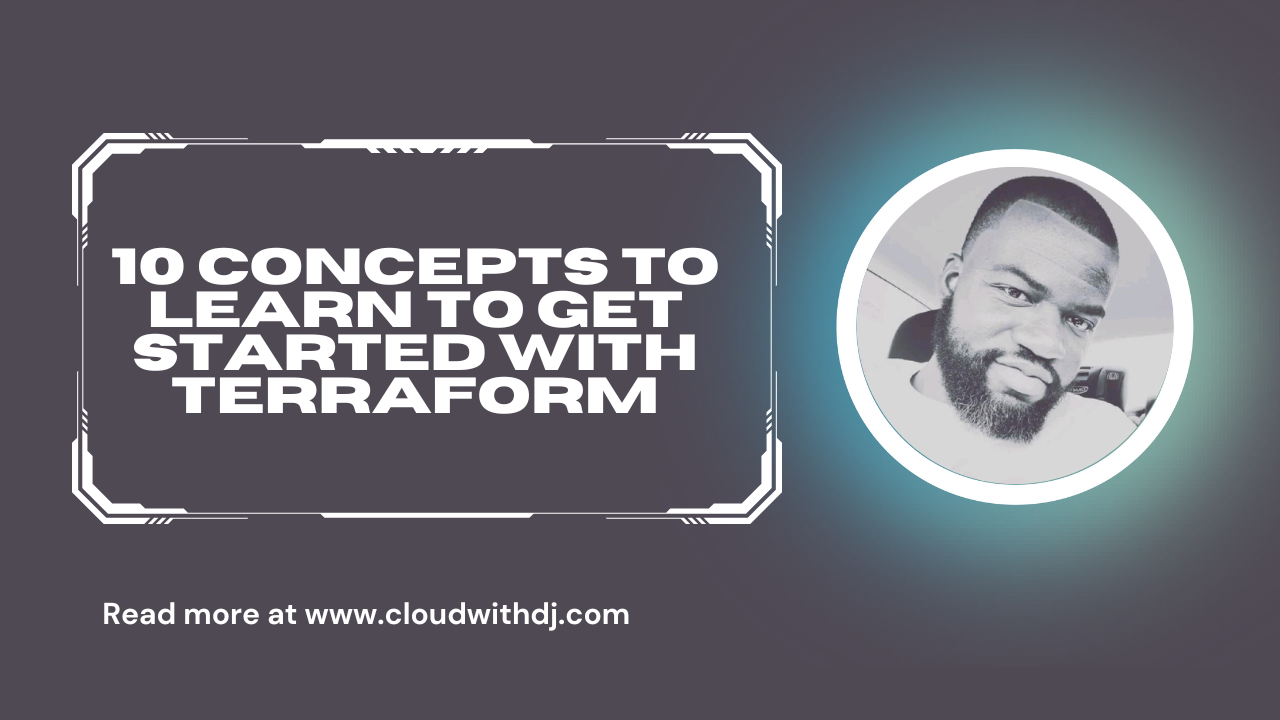
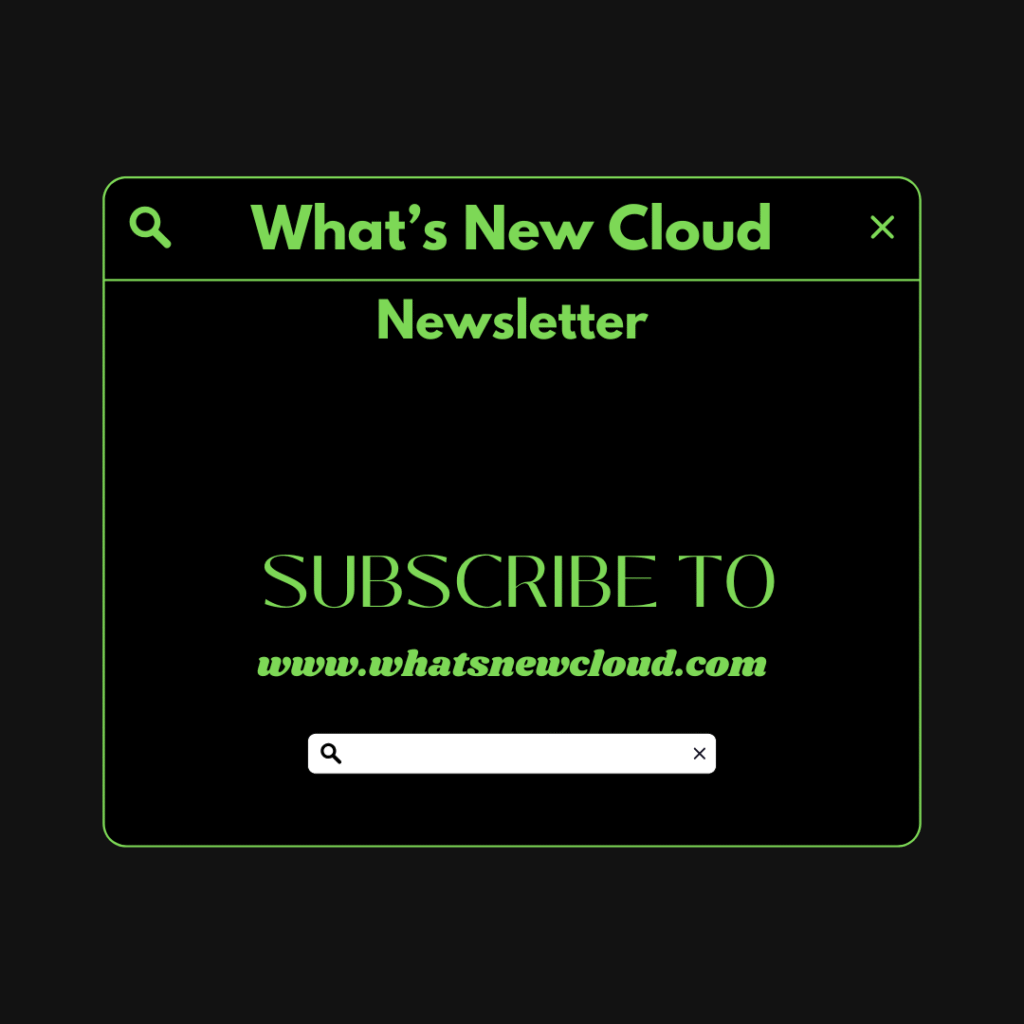
Leave a Reply