Nothing’s more frustrating than setting up an API Gateway, only to get hit with a 403 Forbidden error. I’ve been there too.
Here’s how I troubleshoot it:
1️⃣ Check Resource Policies
-
Go to API Gateway → Permissions
-
Ensure the resource policy allows access to the intended users or services.
2️⃣ Verify IAM Roles & Policies
-
Go to IAM → Policies
-
Confirm that the IAM role associated with the API has the correct permissions to invoke the resource.
3️⃣ Check Lambda Execution Role (If Using Lambda)
-
Go to IAM → Roles → Your Lambda Execution Role
-
Ensure it has
lambda:InvokeFunctionpermissions for the API to trigger the function.
4️⃣ Review CloudWatch Logs
-
Go to CloudWatch → Log Groups → API Gateway Logs
-
Look for detailed error messages that indicate why the request is failing.
5️⃣ Inspect AWS WAF Rules (If Applicable)
-
Go to AWS WAF → Web ACLs
-
Check if any rules are blocking requests to your API.
Note: Always check CloudTrail logs to track any changes that might have impacted API access.
Wanna be good at AWS? Learn to build, but also learn to fix things when they break.
Want more troubleshooting guides like this? Check out my website for FREE How-to guides and tutorials.
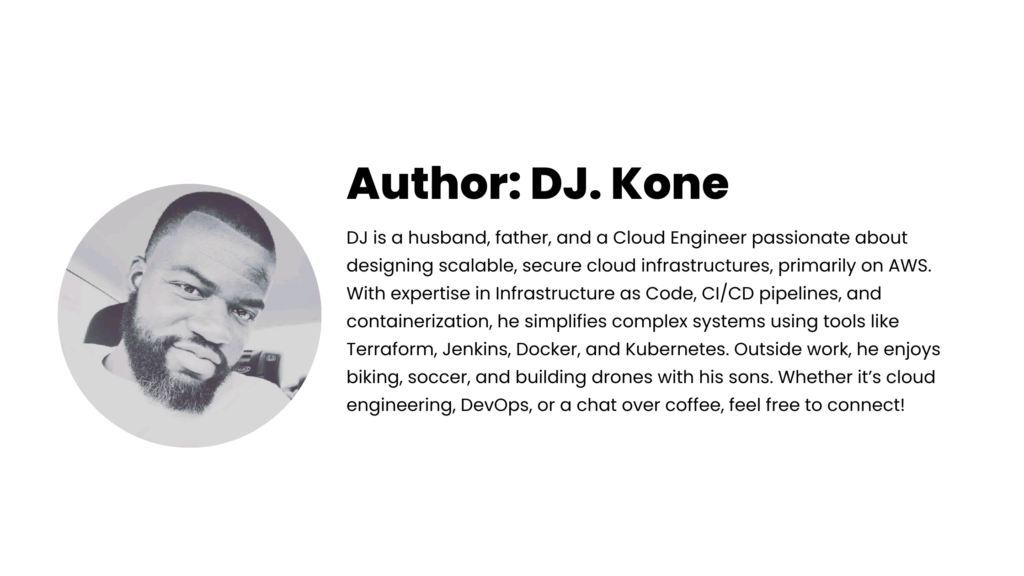

Leave a Reply