This is one of the most common issues in AWS. Here’s how I would troubleshoot it:
1️⃣ Verify the security group allows SSH (port 22)
– Check the security group attached to your EC2 instance.
– Ensure there’s an inbound rule allowing traffic on port 22 from your IP address.
2️⃣ Check if the instance has a public IP or Elastic IP
– If the instance is in a public subnet, make sure it has a public IPv4 or an Elastic IP.
– If it’s in a private subnet, use a bastion host or VPN to connect.
3️⃣ Ensure you’re using the correct key pair
– Verify that you’re using the right private key for authentication.
– Ensure the key pair matches the one assigned when the instance was launched.
4️⃣ Use the EC2 Serial Console for debugging
– If SSH isn’t working, use the EC2 Serial Console or EC2 Instance Connect (for Amazon Linux 2/Ubuntu).
– Check system logs (/var/log/auth.log or /var/log/secure).
5️⃣ Restart the instance as a last resort
– If none of the above steps work, restart the instance and try connecting again.
– Sometimes, restarting the instance can resolve connectivity issues caused by temporary glitches.
What else would you do?
Wanna be good at AWS? Learn to build, but also learn to fix things when they break.
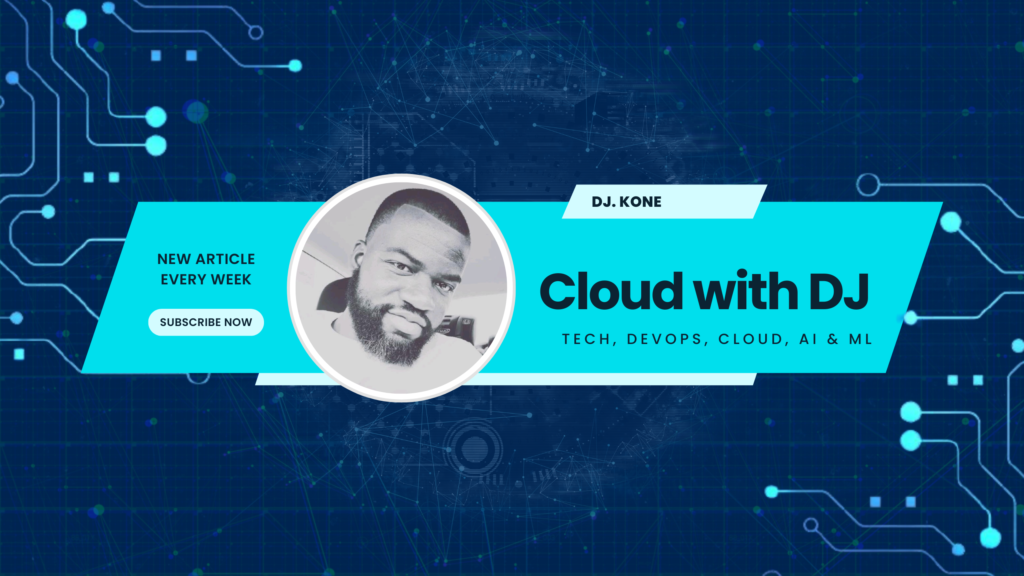

Leave a Reply