Lambda timeouts are a common issue that can break your serverless workflows. Here’s how I would troubleshoot it:
1️⃣ Check the function’s timeout settings:
– Navigate to Lambda → Function → Configuration → General settings.
– The default timeout is 3 seconds, but you can increase it up to 15 minutes if needed.
2️⃣ Increase the timeout if necessary
– If the function is running close to the limit, increase the timeout value.
– Ensure the function isn’t waiting on long-running processes.
3️⃣ Optimize the function code
– Avoid unnecessary loops and reduce cold start delays (use provisioned concurrency if needed).
– Optimize database queries, use indexes and batch requests instead of multiple single queries.
– If calling another AWS service, check if timeouts or retries are adding delays.
4️⃣ Check CloudWatch logs for performance bottlenecks
– Go to Lambda → Monitor → View Logs in CloudWatch.
– Look for execution duration and errors.
– Identify where the function is slowing down.
5️⃣ Ensure external APIs respond within the timeout limit
– If the function calls an external API, check API response times.
– Use async calls or retries with exponential backoff if needed.
– Consider increasing the timeout or using Amazon SQS or EventBridge for asynchronous processing.
6️⃣ Test AWS SAM or AWS Lambda Power Tuning
– Use AWS SAM CLI to test your function locally before deploying.
– Consider using AWS Lambda Power Tuning to find the best memory/performance balance.
What other optimizations have you used?
Wanna be good at AWS? Learn to build, but also learn to fix things when they break.
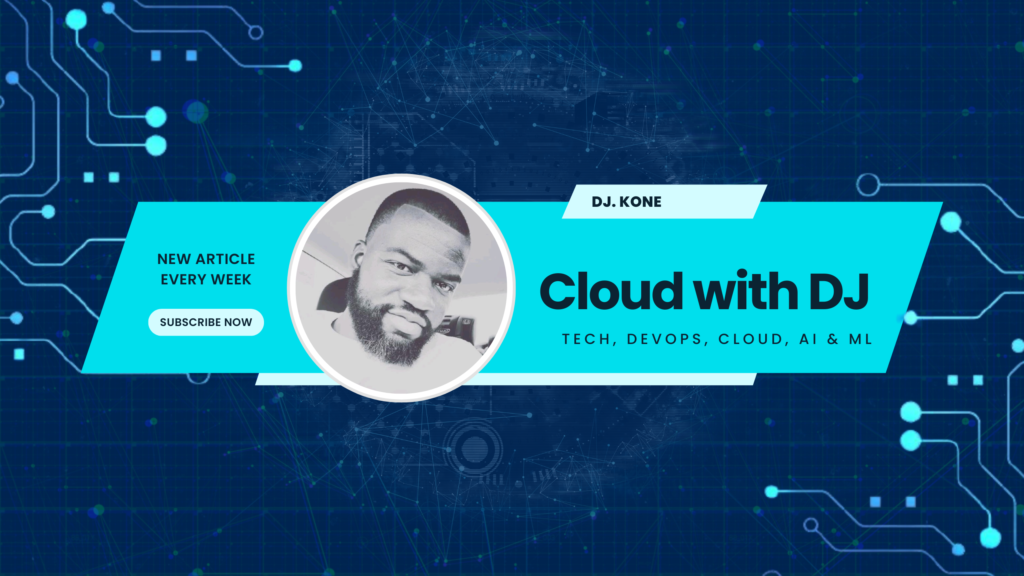

Leave a Reply